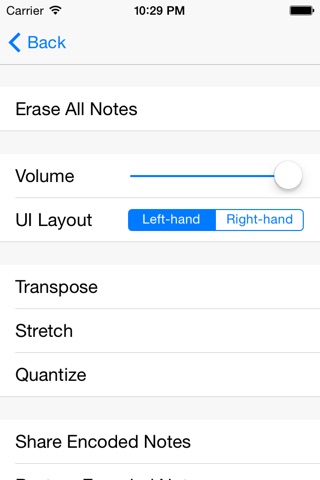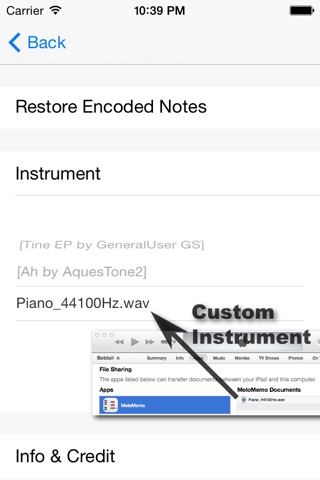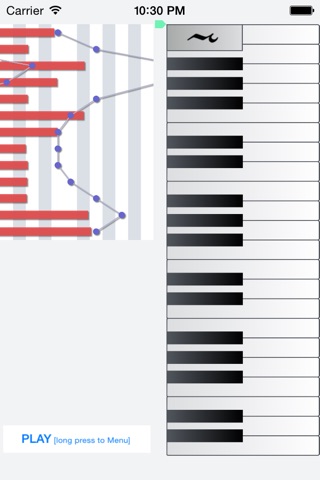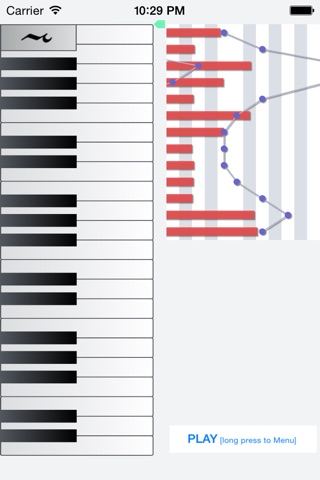
MeloMemo - Melody Memorandum
Keyboard App to take a memo of a melody in your mind.
NOTE: Please adjust your phones volume with pressing the Apps key if no sound is heard.
PLAY the keyboard, STEP input a note, TAP to set the length of the note, and PLAY again to playback.
See the video on YouTube for more detail.
You can use your customized tone of the instrument.
Put an audio file (WAV, MP3, etc.) in MeloMemo Documents of Apps File Sharing via iTunes and select it from Instrument menu.
The audio file must be 37keys x 2sec length.
A sample WAV file:
http://interim.o.oo7.jp/Piano_44100Hz.wav
Functions: insert/remove notes, volume adjustment, left/right UI layout, transpose, stretch, quantize, share notes via clipboard/twitter, preset/custom instrument.